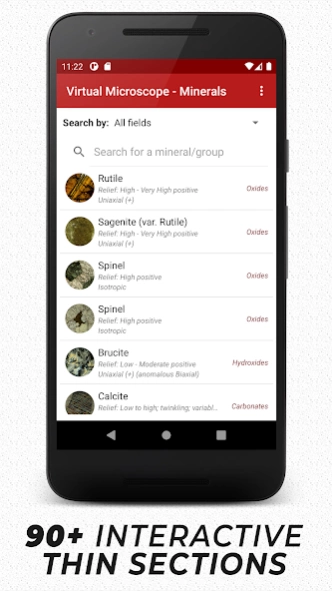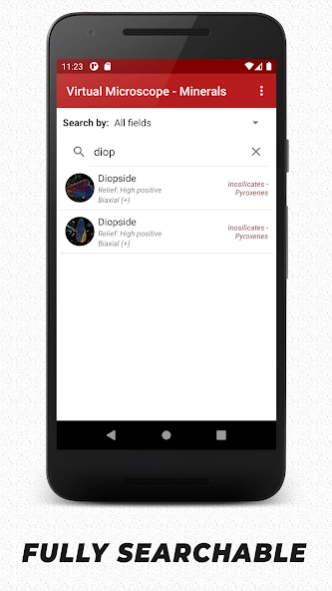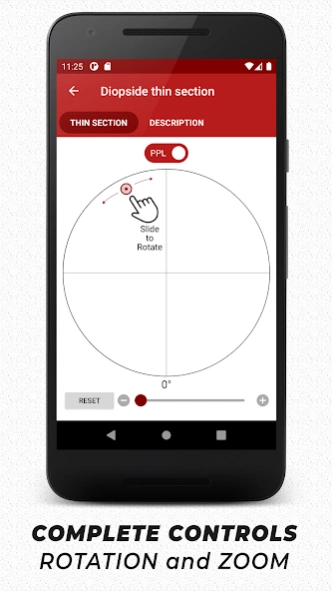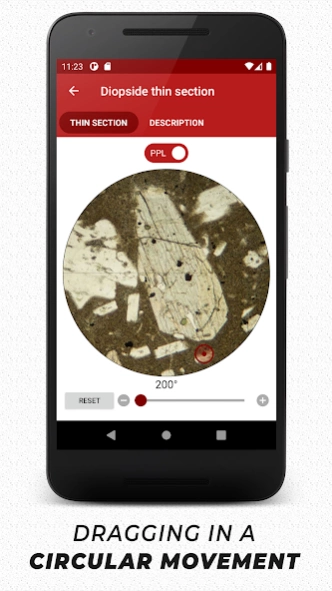Virtual Microscope - Minerals 2023.8.1
Paid Version
Publisher Description
Virtual Microscope - Minerals - Interactive thin sections of minerals under the microscope.
The Virtual Microscope - Minerals is a professional and interactive virtual petrographic microscope that allows geologists to examine and explore minerals and their microscopic features (❗this app contains only minerals in thin sections using transmitted light - non-opaque minerals).
The Virtual Microscope - Minerals makes Optical Mineralogy easier to examine a thin section and to understand the characteristic properties of each mineral without a petrographic microscope, which is known to be very expensive. It is mainly addressed to geoscience students/geologists as a guide in individual or supervised laboratory work.
The app is Made by a Geologist for Geologists.
🔬 MAIN FEATURES 🔬
🌟 92 most common minerals in thin-section which cover all silicate and non-silicate classes;
🌟 High-quality thin-sections related to Igneous, Metamorphic and Sedimentary rocks;
🌟 360 degrees interactive movement of the plates by dragging in a circular movement;
🌟 Magnification – zooming in and out;
🌟 detailed observations for each mineral under the microscope (both PPL and XPL);
🌟 user-friendly interface, ad-free, and very intuitive;
🌟 Regular updates.
❗❗❗ For minerals in reflected light (opaque minerals), I have developed another app (Virtual Minerals - Ore Minerals).
About Virtual Microscope - Minerals
Virtual Microscope - Minerals is a paid app for Android published in the Teaching & Training Tools list of apps, part of Education.
The company that develops Virtual Microscope - Minerals is farcraft. The latest version released by its developer is 2023.8.1. This app was rated by 1 users of our site and has an average rating of 3.0.
To install Virtual Microscope - Minerals on your Android device, just click the green Continue To App button above to start the installation process. The app is listed on our website since 2023-09-04 and was downloaded 864 times. We have already checked if the download link is safe, however for your own protection we recommend that you scan the downloaded app with your antivirus. Your antivirus may detect the Virtual Microscope - Minerals as malware as malware if the download link to com.geology.virtual.microscope.minerals.thin.sections.pro is broken.
How to install Virtual Microscope - Minerals on your Android device:
- Click on the Continue To App button on our website. This will redirect you to Google Play.
- Once the Virtual Microscope - Minerals is shown in the Google Play listing of your Android device, you can start its download and installation. Tap on the Install button located below the search bar and to the right of the app icon.
- A pop-up window with the permissions required by Virtual Microscope - Minerals will be shown. Click on Accept to continue the process.
- Virtual Microscope - Minerals will be downloaded onto your device, displaying a progress. Once the download completes, the installation will start and you'll get a notification after the installation is finished.